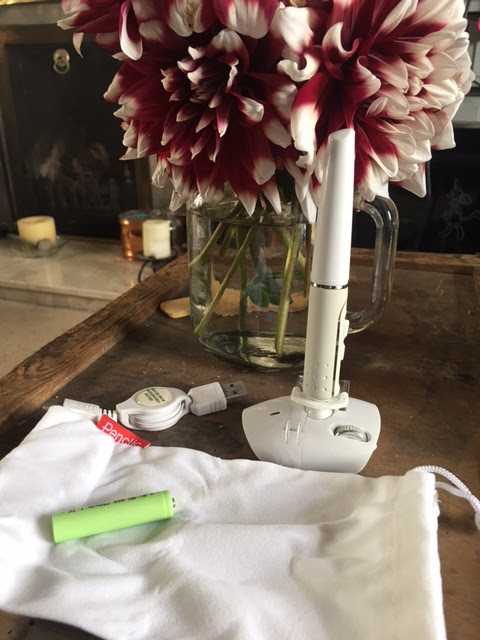During the holidays one of my children was preparing for a performance in the West End which required many trips into central London, to a rehearsal space just off Covent Garden mostly.
On one of the days I decided to take the other children with me and while jazz hands boy was busy learning songs and dances I thought it would be nice to stroll round and take the time to watch the famous street performances.
What actually happened was that the children spotted the very large store selling famous branded electronics and insisted on turning away from metallic statue people, hat juggler chap and the bloke doing street magic and instead save their "oohs and aaahs" for a range of shiny tech which they played with until I could stand no more!
I can't really say much about it though as I love gadgets and Christmas and birthdays aren't complete unless something I open needs charging before use.
Yep- we are a tech-mad family which is why when the sleek and beautiful Scandinavian designed Penclic ergonomic pen grip B2 mouse arrived for me to review there was an actual scramble of people crowding round to use it first.
I pulled rank to a chorus of moans and after unboxing it, reading the concise but effective instructions and inserting a rechargeable battery (supplied) I quickly linked the mouse to my mac using bluetooth.
The Penclic is easily customisable to suit any grip just by adjusting the angle (after removing the clear plastic guard you can see in the picture) and twisting the "pen" part.
Five buttons on the pen shaped area and a scroll wheel on the base allow you to click just as you would on a "normal" mouse - up down, backwards, forwards, open, close etc. The pen rolls in the base allowing for a fluid motion which is designed to cut down on RSI type symptoms.
The mouse works on pretty much any surface which I found very useful - the slim design allowed me to use the arm of my fabric sofa without a mousemat to surf around pages. It didn't take long to get used to the different design which was good because as soon as I had mastered it my daughter begged to have a go.
I went into the kitchen to make a cuppa and by the time I got back she had connected it to her chromebook and was busy using it on an art programme creating very precise lines. She was delighted with this use for the Penclic as because of the pen-shaped design it translates exactly what she draws onto the screen.
My youngest (just turned 9) was fascinated with her arty creations so although my older daughter was itching to connect it to her Windows laptop to get some homework done, we had to allow him to have a go with it too.
The Penclic got a resounding thumbs up from all of us so it was hard to choose who would get to keep it. My arty daughter won and quickly secreted in the soft fabric bag (supplied along with a USB charger).
I did point out that since it was so quick to connect to any of our gadgets that it would be only fair to share it if someone had a big piece of work to do - the ergonomic shape of the mouse would really help cut down on hand fatigue and RSI style issues.
Here's the official description:
What makes Penclic's innovative computer accessories stand out is that apart from being very beautiful they are attuned to the ergonomic requirements that our bodies need without sacrificing quality or function. With the B2 I think they have achieved that perfectly!
Disclaimer: I received the Penclic B2 mouse (RRP £99.99) free for the purpose of this honest review.
On one of the days I decided to take the other children with me and while jazz hands boy was busy learning songs and dances I thought it would be nice to stroll round and take the time to watch the famous street performances.
What actually happened was that the children spotted the very large store selling famous branded electronics and insisted on turning away from metallic statue people, hat juggler chap and the bloke doing street magic and instead save their "oohs and aaahs" for a range of shiny tech which they played with until I could stand no more!
I can't really say much about it though as I love gadgets and Christmas and birthdays aren't complete unless something I open needs charging before use.
Yep- we are a tech-mad family which is why when the sleek and beautiful Scandinavian designed Penclic ergonomic pen grip B2 mouse arrived for me to review there was an actual scramble of people crowding round to use it first.
I pulled rank to a chorus of moans and after unboxing it, reading the concise but effective instructions and inserting a rechargeable battery (supplied) I quickly linked the mouse to my mac using bluetooth.
The Penclic is easily customisable to suit any grip just by adjusting the angle (after removing the clear plastic guard you can see in the picture) and twisting the "pen" part.
Five buttons on the pen shaped area and a scroll wheel on the base allow you to click just as you would on a "normal" mouse - up down, backwards, forwards, open, close etc. The pen rolls in the base allowing for a fluid motion which is designed to cut down on RSI type symptoms.
The mouse works on pretty much any surface which I found very useful - the slim design allowed me to use the arm of my fabric sofa without a mousemat to surf around pages. It didn't take long to get used to the different design which was good because as soon as I had mastered it my daughter begged to have a go.
I went into the kitchen to make a cuppa and by the time I got back she had connected it to her chromebook and was busy using it on an art programme creating very precise lines. She was delighted with this use for the Penclic as because of the pen-shaped design it translates exactly what she draws onto the screen.
My youngest (just turned 9) was fascinated with her arty creations so although my older daughter was itching to connect it to her Windows laptop to get some homework done, we had to allow him to have a go with it too.
The Penclic got a resounding thumbs up from all of us so it was hard to choose who would get to keep it. My arty daughter won and quickly secreted in the soft fabric bag (supplied along with a USB charger).
I did point out that since it was so quick to connect to any of our gadgets that it would be only fair to share it if someone had a big piece of work to do - the ergonomic shape of the mouse would really help cut down on hand fatigue and RSI style issues.
Here's the official description:
- The supported platforms for Penclic MouseTM are all operating systems that support HID 1.1. These include Windows XP or later, Mac OSX version 10.1 or later and most Linux/BSD flavors. No extra software/driver installation is needed.
- Bluetooth connection (not supported by standard iOS).
- Operates on almost any surface without any pad or tablet.
- Implements a 5-button and scroll wheel. The left click, right click and middle click are on the pen shaft’s right side. On the pen shaft’s left side the backward click and forward click for surfing are positioned.
- AAA 1.2V NiMH Recharging battery (Everyday use last approximately 1 month before charging is needed).
- LR 03/AAA/1.5V Alkaline None rechargeable battery can be used. NOTE: Do not recharge.
- Energy saving mode starts after 10 minutes, press a button to start.
- Wireless reach, minimum 5 metres. Dpi setting 1200.
What makes Penclic's innovative computer accessories stand out is that apart from being very beautiful they are attuned to the ergonomic requirements that our bodies need without sacrificing quality or function. With the B2 I think they have achieved that perfectly!
Disclaimer: I received the Penclic B2 mouse (RRP £99.99) free for the purpose of this honest review.